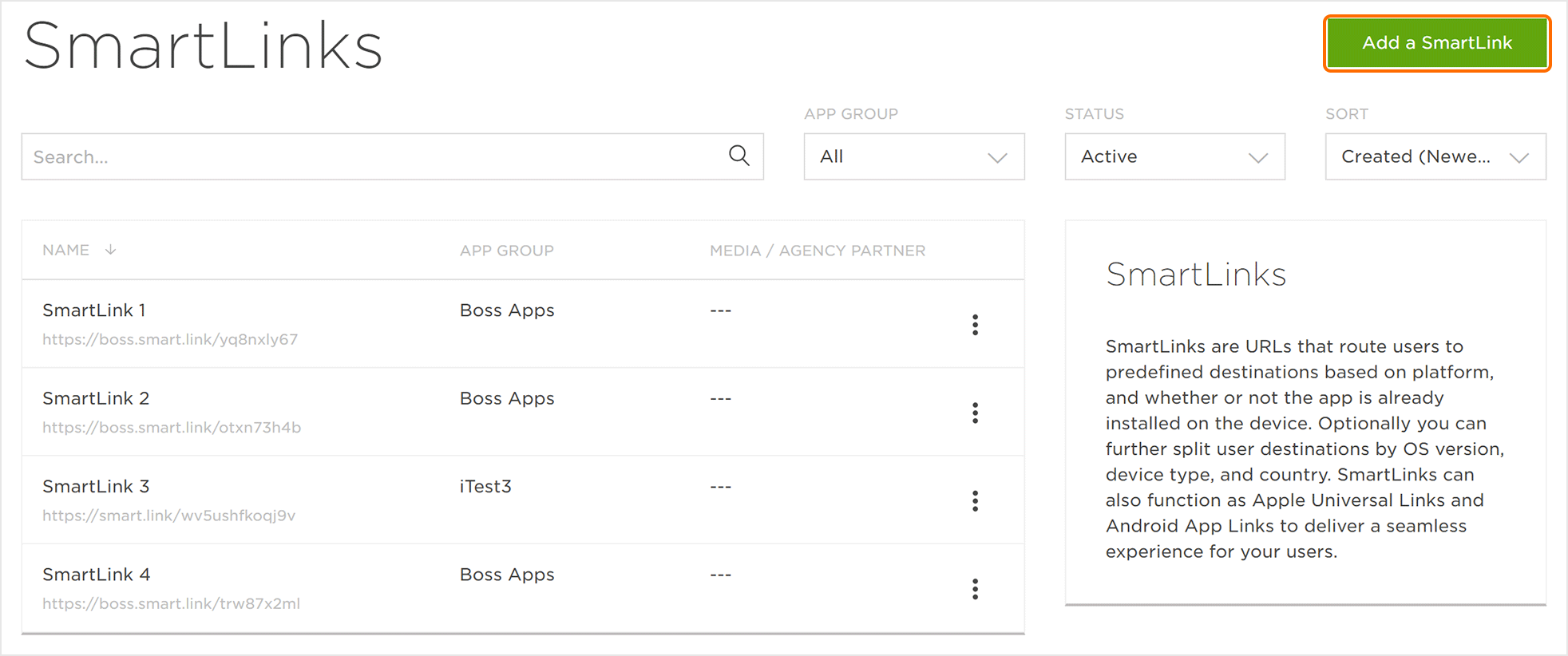How It Works
In the Kochava platform, you’ll add a Kochava-Certified Postback and add tvScientific as a media partner, which enables tvScientific to receive event data through automated postbacks.
When you create an install campaign, you'll generate a SmartLink in Kochava to measure CTV ad impressions.
Prerequisite's
Prerequisite's
tvScientific tracking ID: Please request this ID from your tvScientific representative.
Enable This Integration
Enable This Integration
To enable tvScientific's integration with Kochava, follow these steps.
Create an install campaign in Kochava and select tvScientific as the media partner. Kochava's guide on setting up an install campaign.
Create a smart link in Kochava.
Create a Kochava-Certified Postback:
Log in to Kochava and select the desired account and app.
Select Apps & Assets > Partner Configuration.
Click Add a Configuration.
Select tvScientific as the Media Partner.
Click Go.
Under Events, click the event you would like to track in the tvScientific platform and select Postback Tools (⋮) > Edit. (You can link a maximum of 3 events -- install, activated_app (registration), and in_app_purchase (purchase).
Under the delivery method select ALL to send all events to tvScientific (both attributed and not attributed.
Click Save.
Please provide tvScientific with your impression SmartLink. Please make sure that probabilistic IP matching is enabled.
Once completed, confirm your configuration with your Kochava CSM.